Getting Started
Videos
I recommend watching the video playlist embedded below, as there is a lot of information to convey. If you’d prefer to watch on another device, it’s easy to find on YouTube by searching for “briffidi getting started”. If the videos are unavailable, a written guide is included below.
Gather these Things
-
A phone running Android 8.1 (Oreo) or later with:
- NFC capability
- a physical (not virtual) gyroscope sensor
- a shape/size that fits securely in the cradle of the SW1
-
Approximately 4,000 (1.35 kg) 4.5 mm (.177 cal) steel BBs.
Get the App
If necessary, install the Briffidi SW1 app from Google Play .
Add the Device to the App
- Place the phone near the Briffidi decal on the front of the SW1 and move it around until the NFC tag is scanned. The app will open, and the SW1 will be added and selected.
If the tag won’t scan, ensure that NFC is enabled in your phone Settings. You may need to lift the SW1 to get the tag close to the NFC reader of some phones.

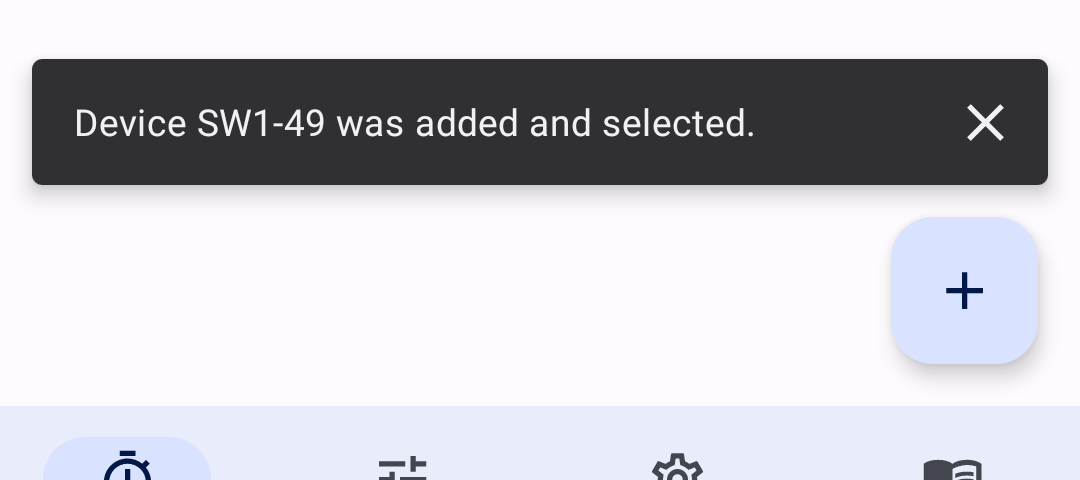
Fill the SW1 with BBs
- Remove the cradle stop.

- Disengage the spring and rotate the spring stops out.

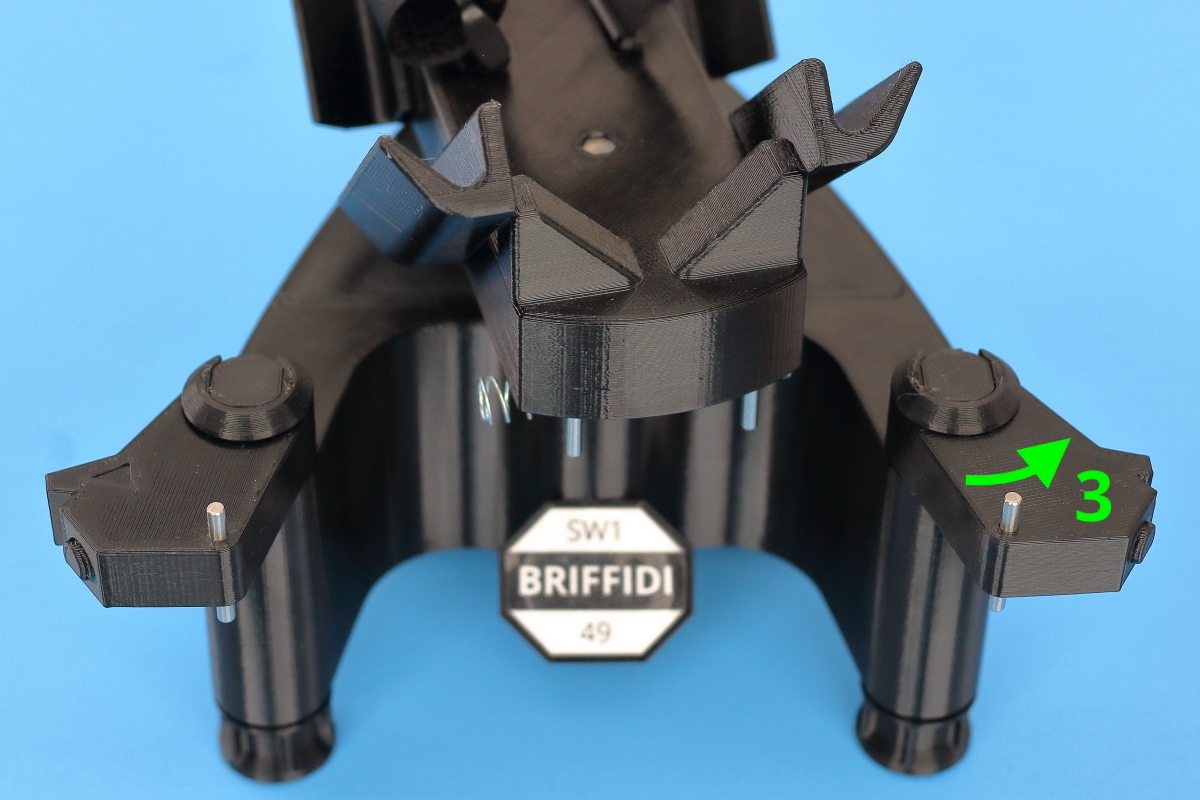
- Remove the cradle support piece.
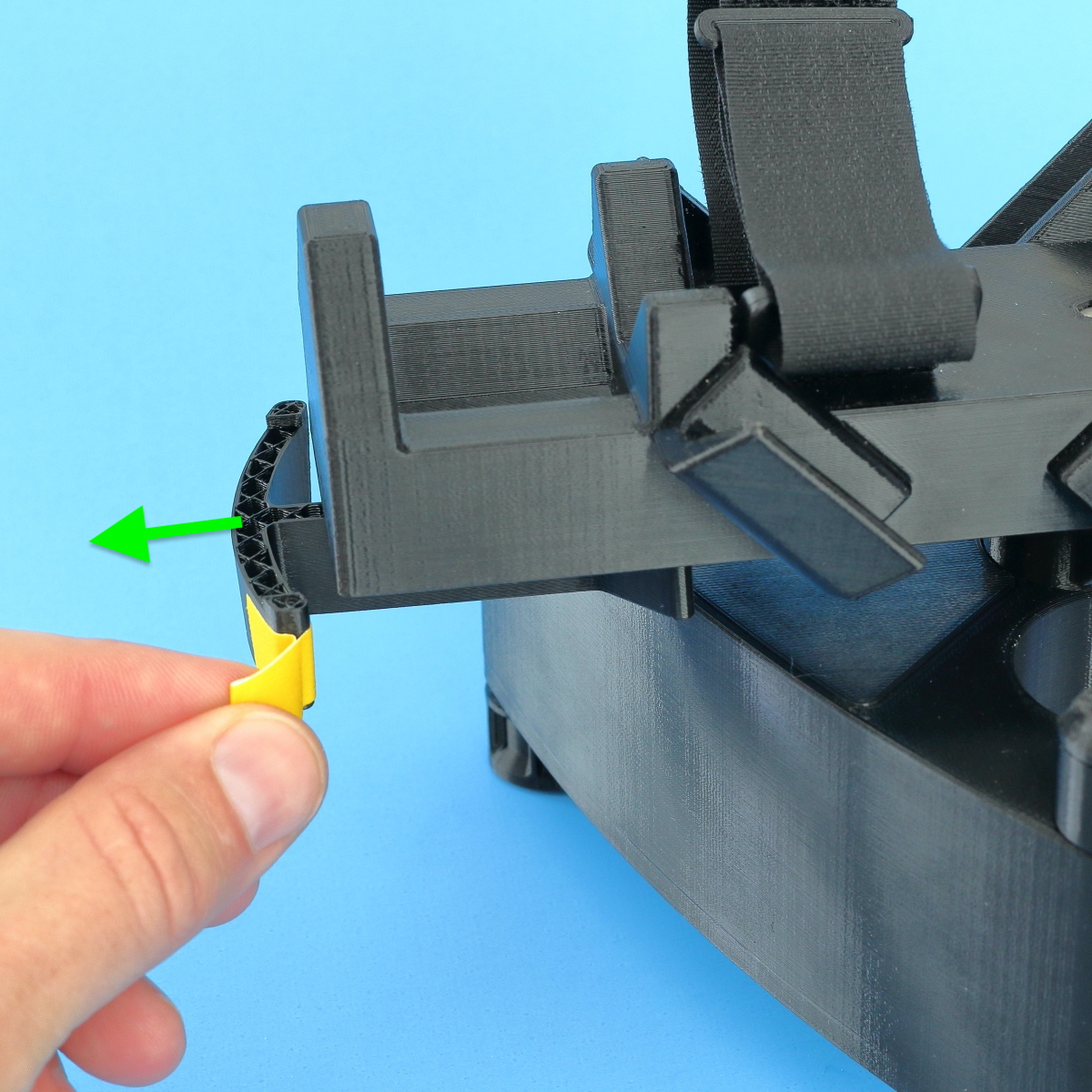
- Remove the retention clip at the back of the SW1 and remove the cover.
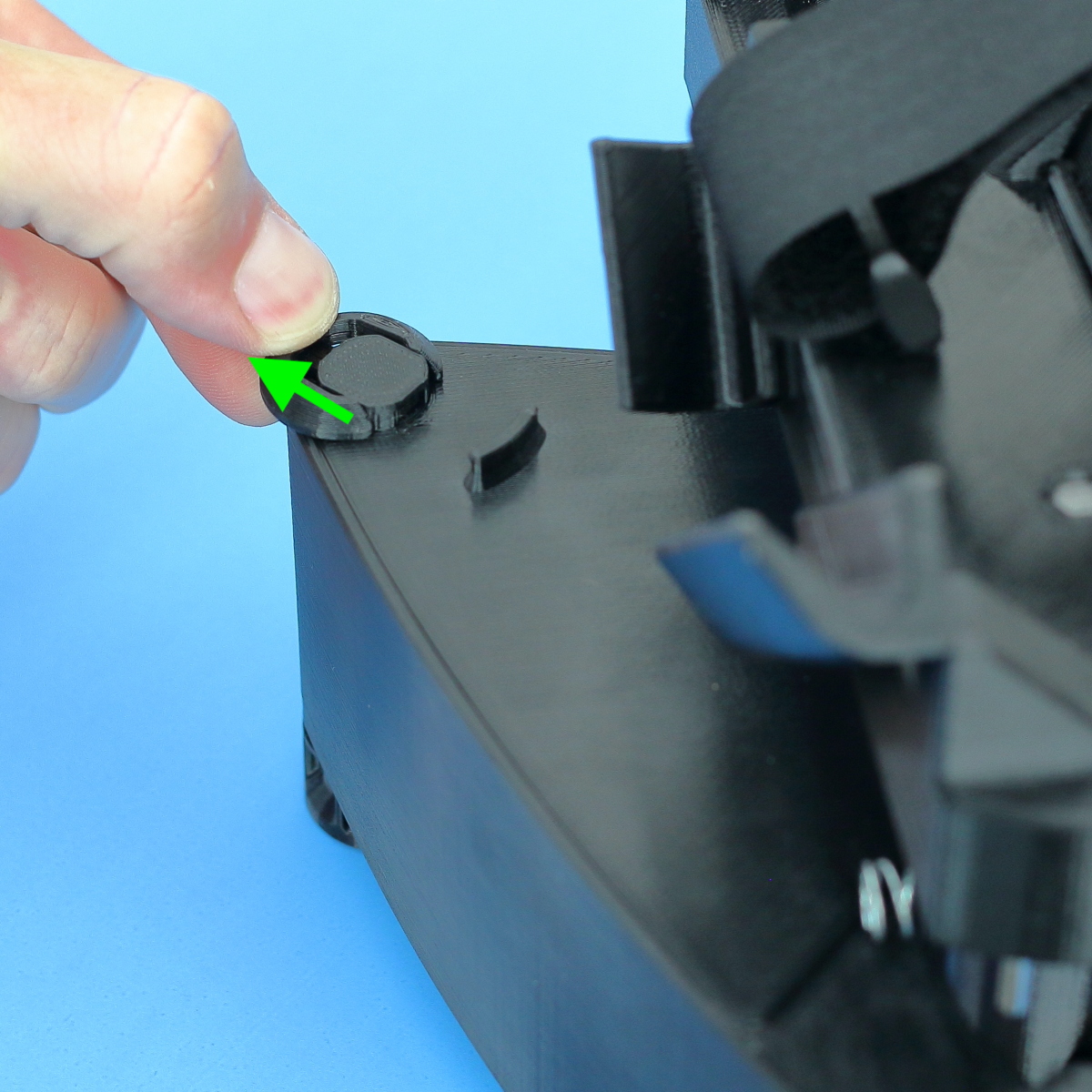
- Fill the cavity with BBs to just below the level of the internal ribs.
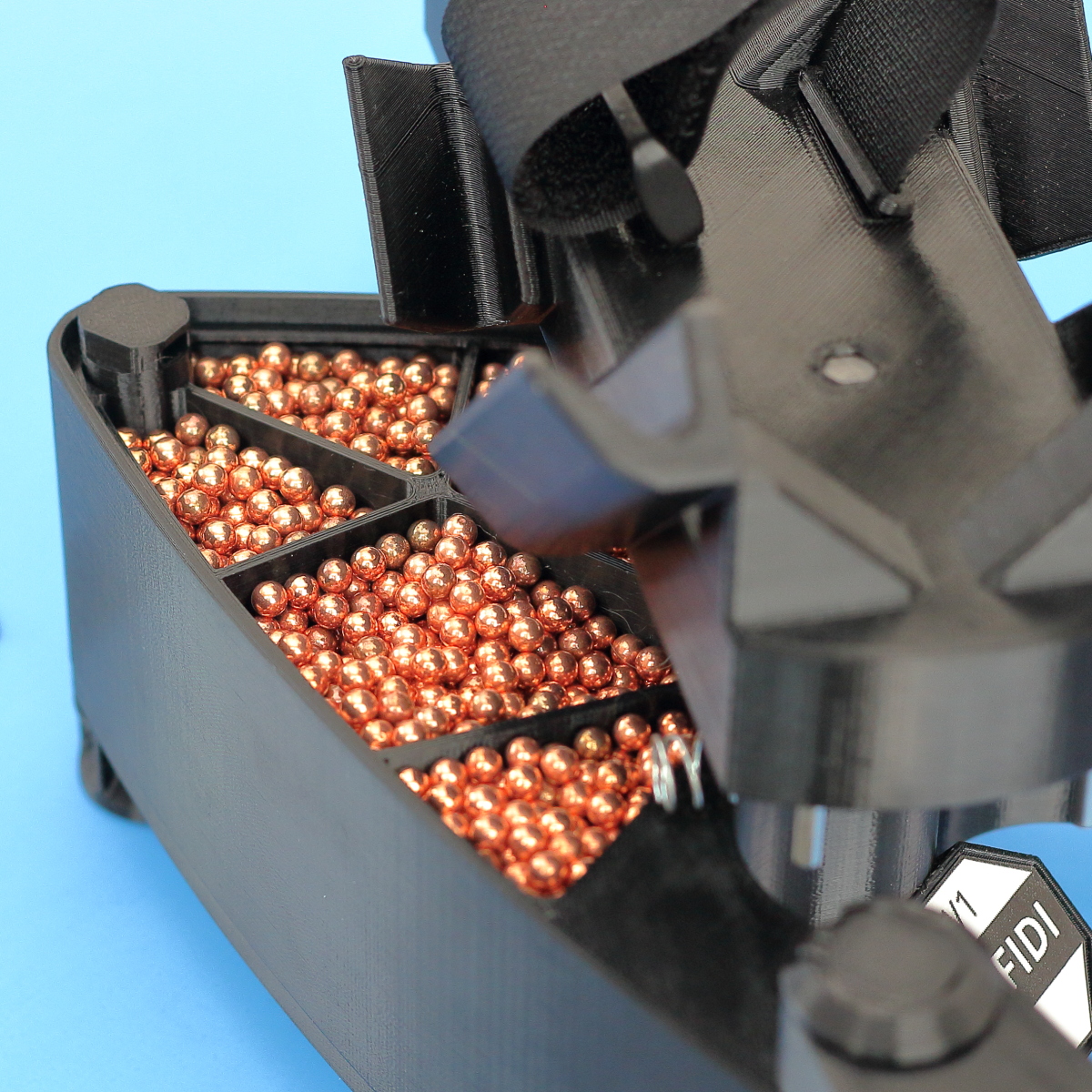
- Replace the cover and reinstall the retention clip.
Level the SW1
- Place the SW1 where you intend to use it.
- Mount the calibration rod in the cradle. Include the weight or fully extend the extendable rod.

- Adjust the three leveling feet until the cradle stays nearly stationary when released from any position. How?
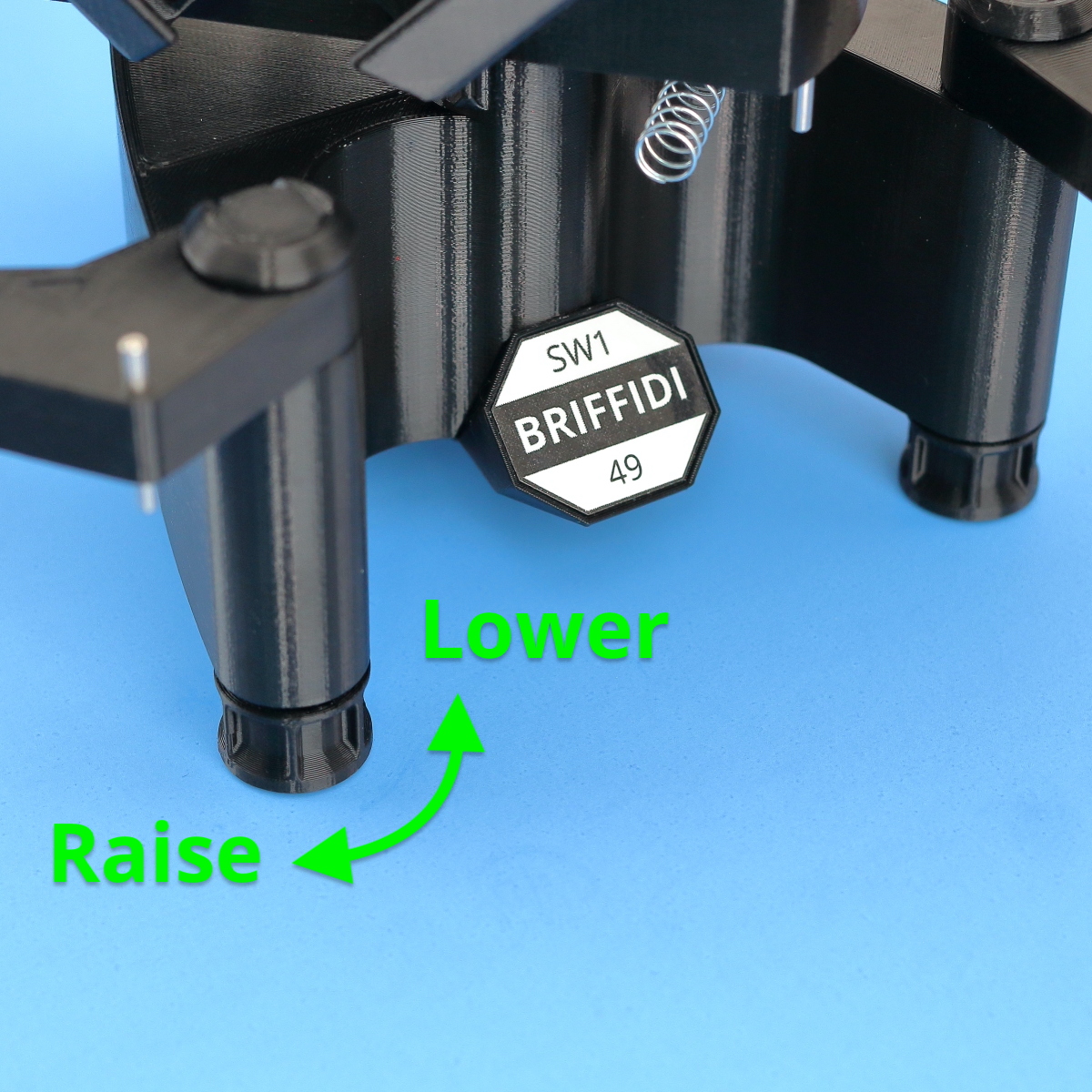
- Re-engage the spring with the raised feature on each spring stop.
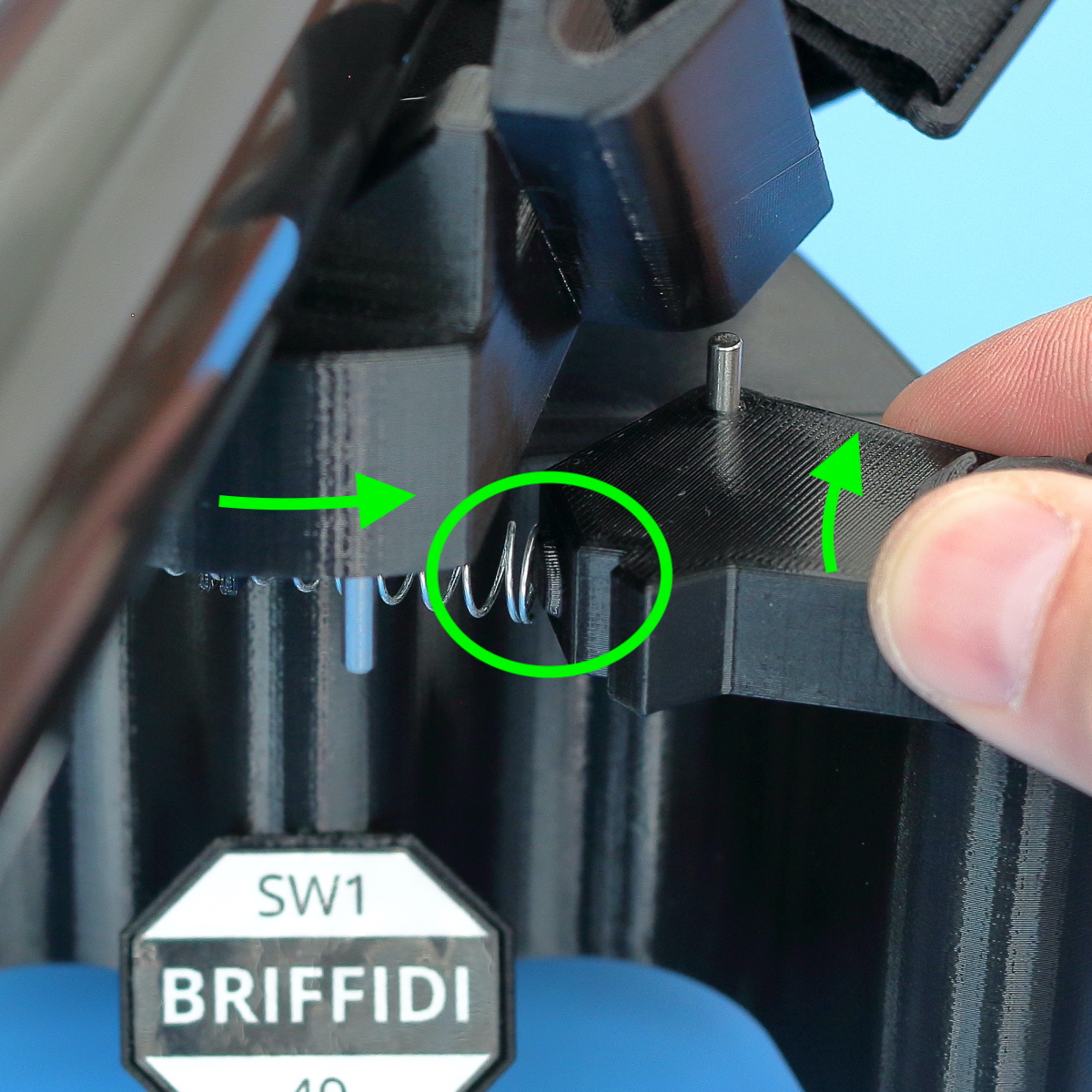
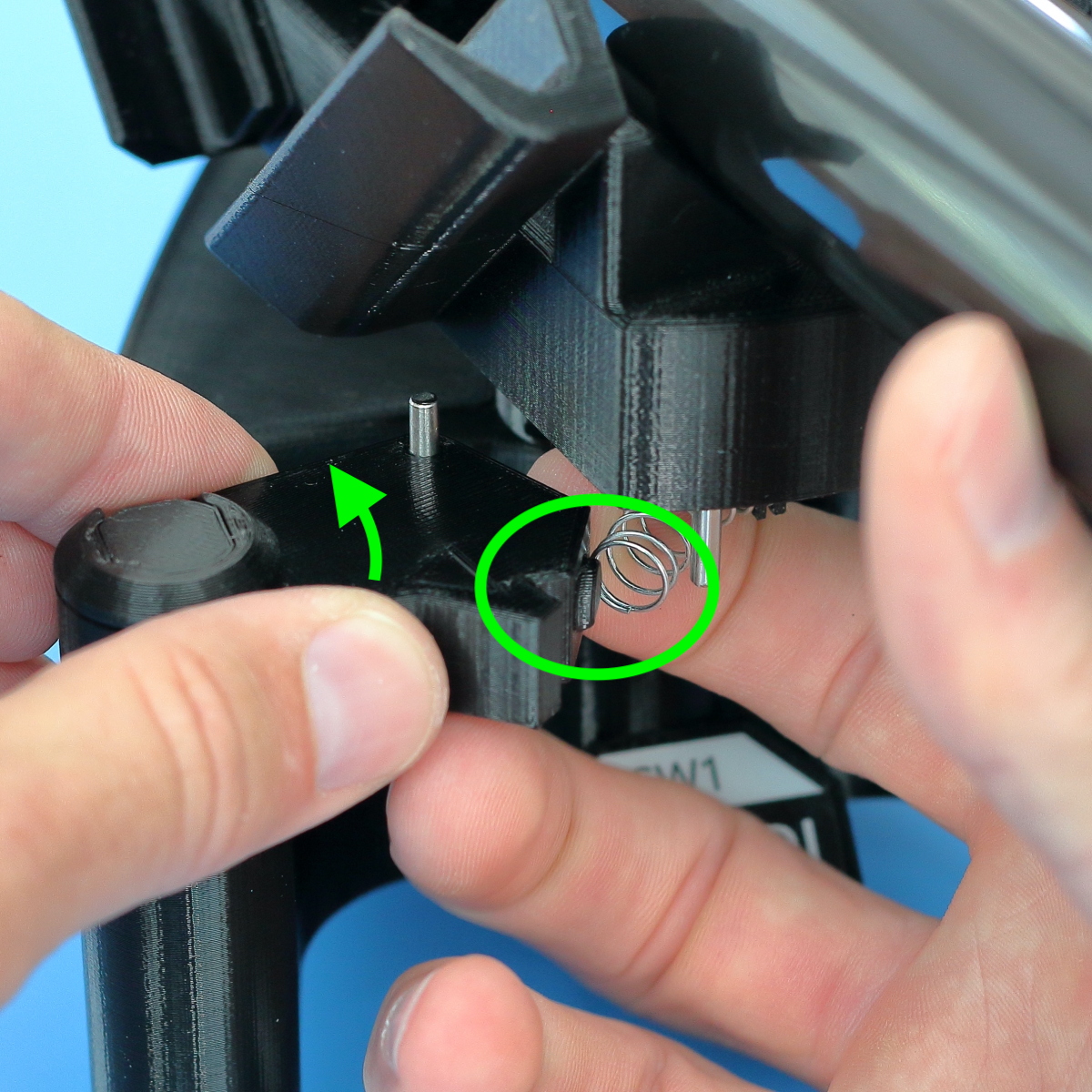
- Wait two minutes before measuring. Why?
Calibrate
There are two types of calibration rod.
Type 1 is a PVC pipe with removable calibration weight. The end of the pipe nearest the label goes against the back wall of the cradle. If the calibration weight has an “UP” indicator, orient it appropriately.
Configuration #1: The weight is fully-installed on the end of the rod for the first and third groups.
Configuration #2: The weight is removed for the middle group.
Type 2 is an extendable rod with permanent weight. To extend or retract the rod, twist the octagonal weight counterclockwise to unlock it and clockwise to lock it. When extended, ensure that all four internal sections are exposed (overall length of 29 inches or 74 cm). For greatest accuracy, when locking the rod in the extended position, either let it hang vertically or, if locking it while installed in the SW1, support the weight to keep the rod straight.
Configuration #1: The rod is fully-retracted for the first and third groups.
Configuration #2: The rod is fully-extended for the middle group.
- If not already mounted, mount the calibration rod in the cradle in configuration #1.
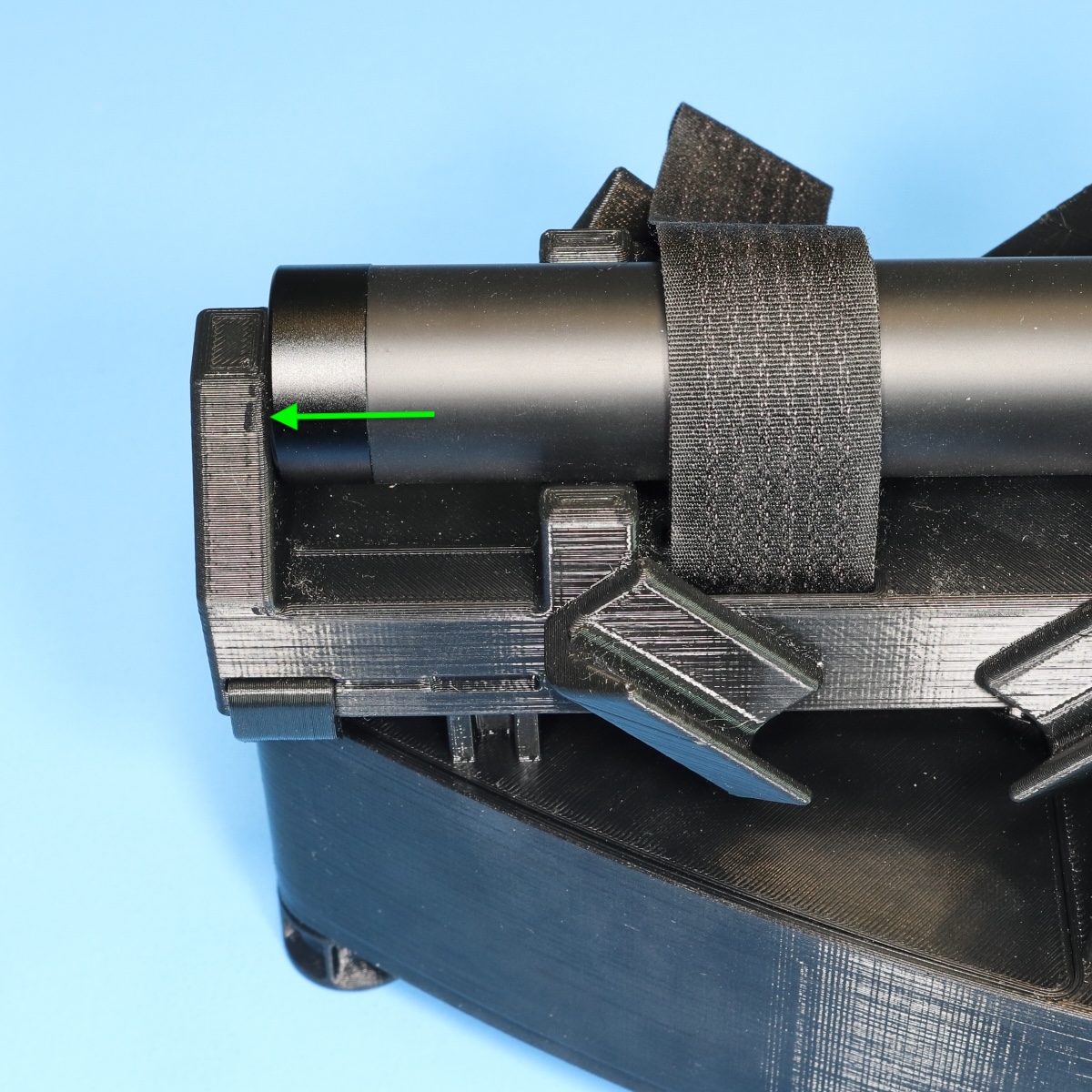 \
\ - Navigate to the Measure page.
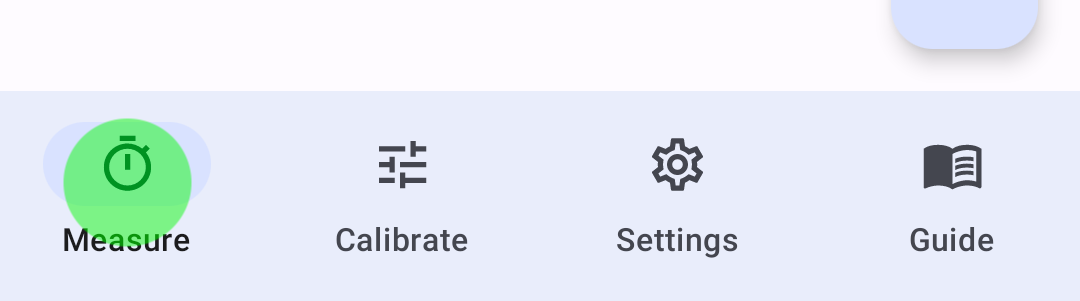
- Place the phone in the cradle. Ensure that it is upright, fully seated, and secure.

- Press and hold the cradle against the spring stop that has an indicating arrow.

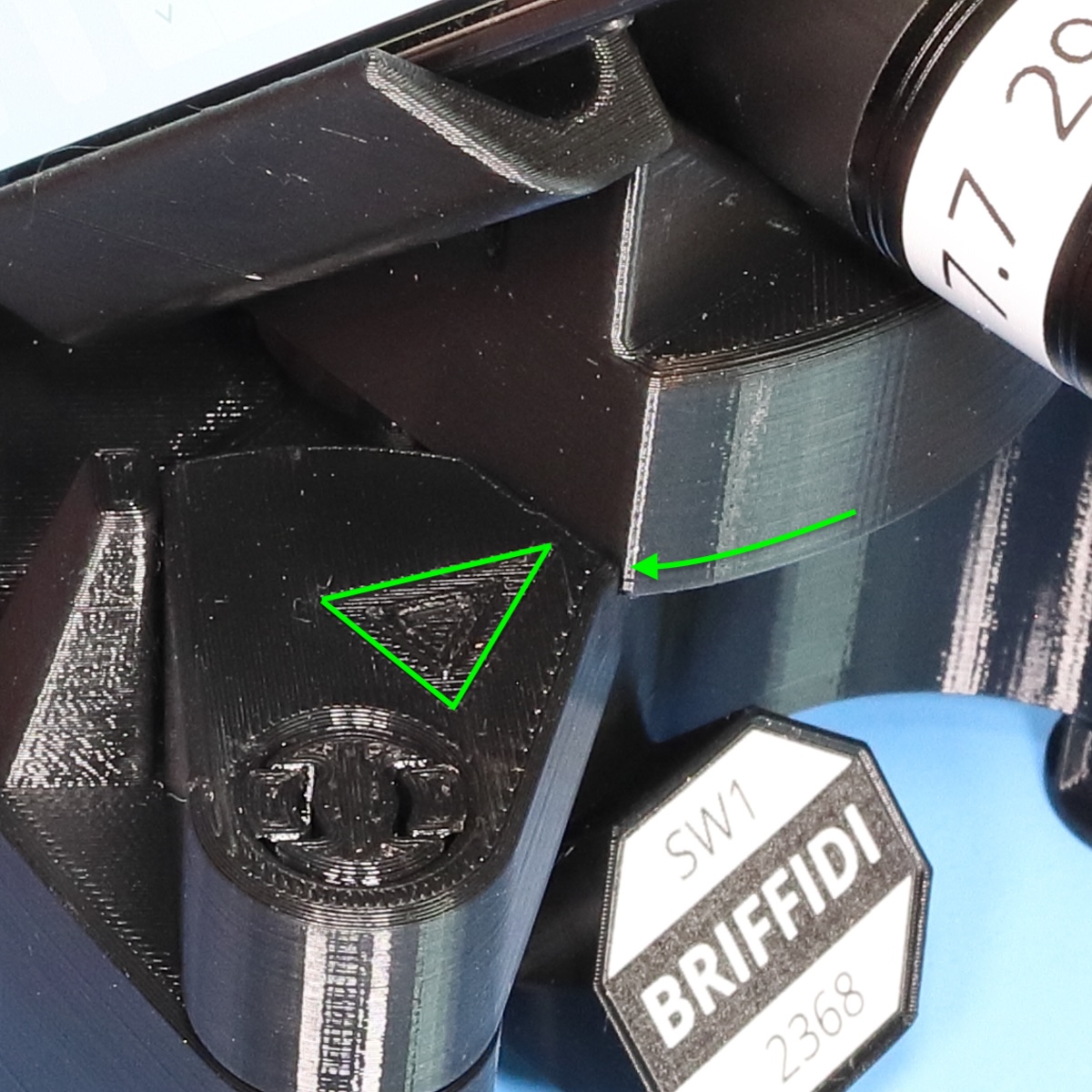
- Tap the Measure button.

- Release the cradle to record a measurement. Note: Measurements will be inaccurate until calibration is complete.
- When Stop appears in the button, stop the cradle.
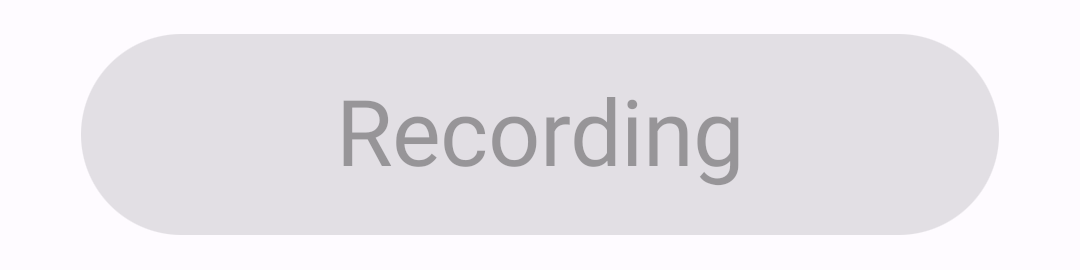

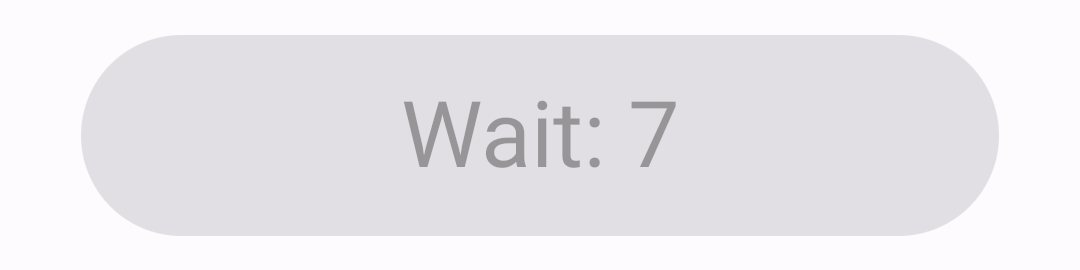
- Change the calibration rod to configuration #2 and ensure it is still tight against the back of the cradle.
- Tap the + button to add a second measurement group.
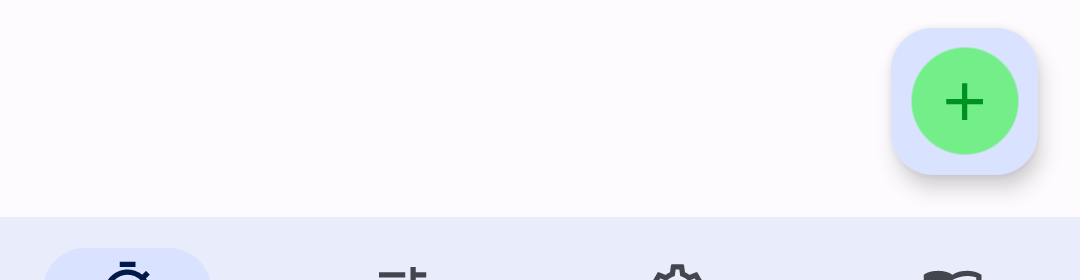
- Repeat steps 4-7 two times to record two measurements.
- Change the calibration rod back to configuration #1 and ensure it is still tight against the back of the cradle.
- Tap the + button to add a third measurement group.
- Repeat steps 4-7 to record a measurement.
- Navigate to the Calibrate page.
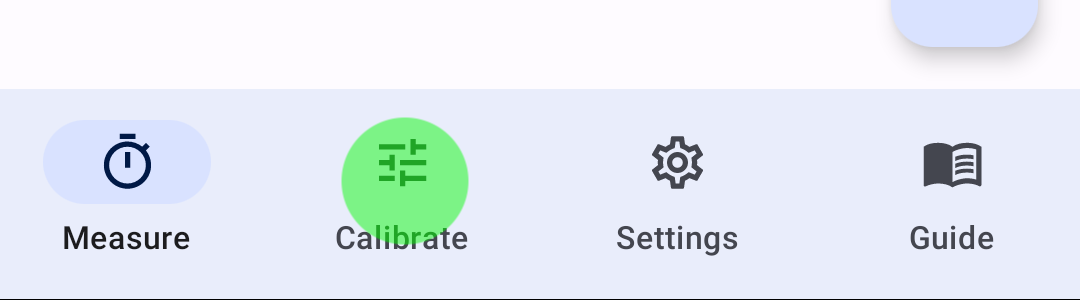
- Verify that the five calibration checks are satisfied. If not, re-measure to correct.
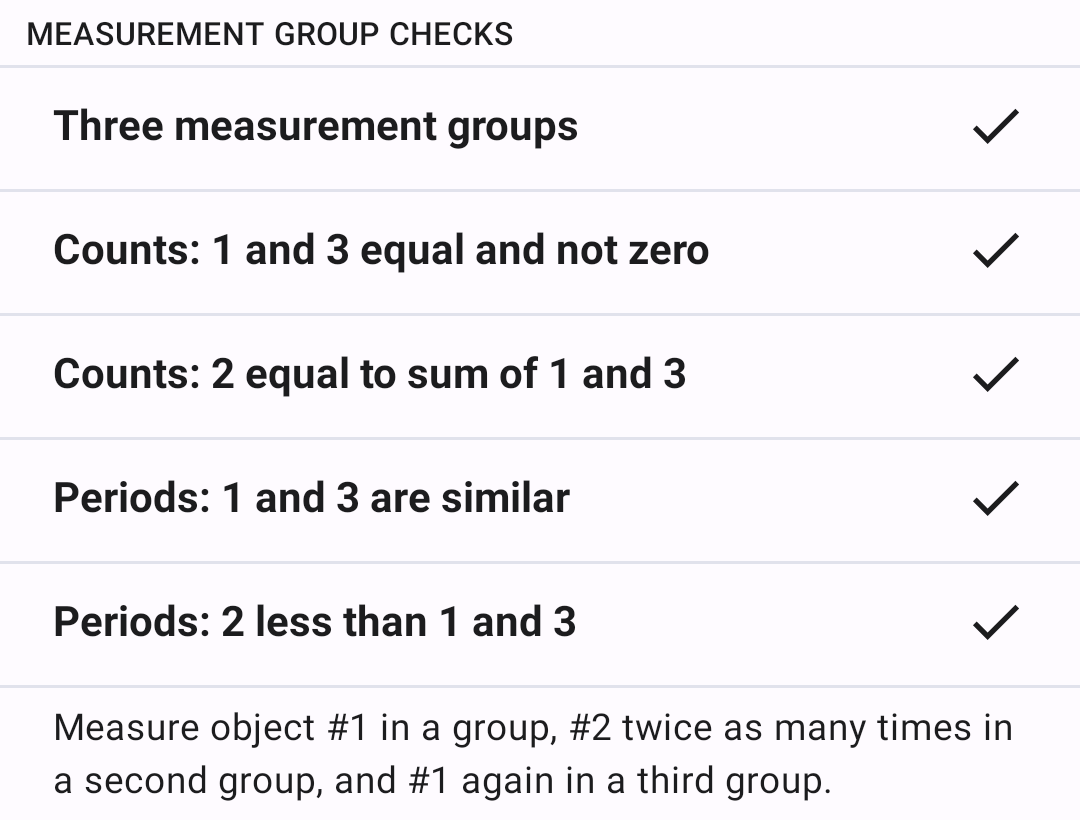
- Tap the Calibrate button. The calibration result below the button will update, and calibration is complete.
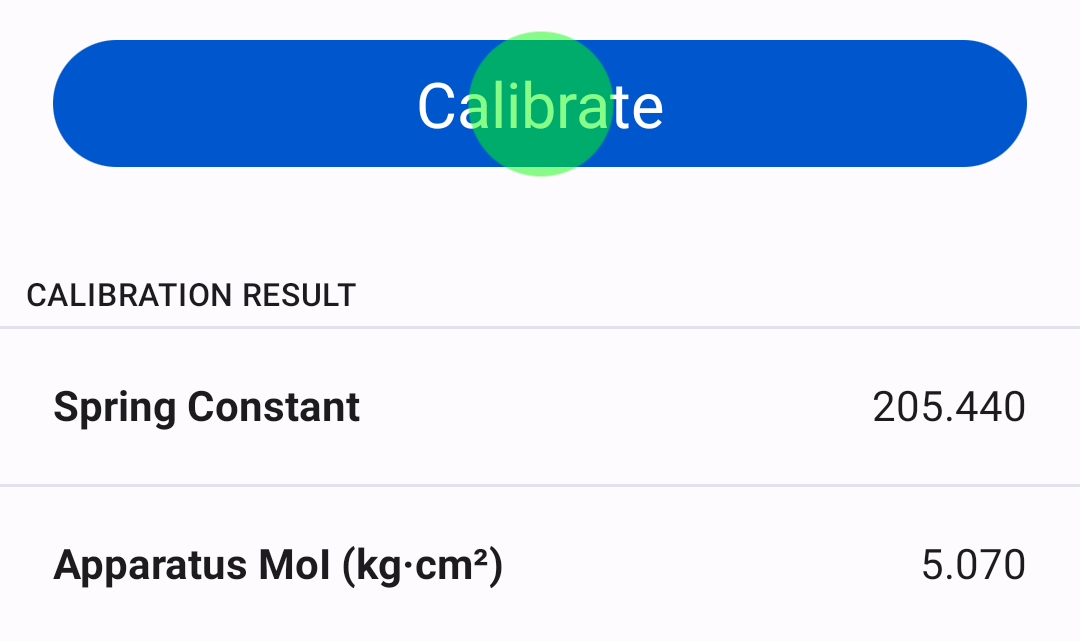
Measure
- To measure the swingweight of a racquet, install the handle against the rear wall of the cradle with the head perpendicular to the ground and use the same technique as used during calibration.

- To measure twistweight, see the Twistweight page.