1-NOV-2022 UPDATE: The Android app is out of beta. I have published updated Getting Started videos, and I’ve not received any reports of incompatibility (except virtual gyroscope sensors).
I’m pleased to announce that the Briffidi SW1 Android app is available in open beta. You can join the beta and then download the app from the Google Play Store.
Device Requirements
- Android 8.1 (Oreo) or later
- NFC capability
- a physical (not virtual) gyroscope sensor (see Gyroscope Sensors)
- a shape/size that fits securely in the cradle of the SW1 (see Physical Size/Shape)
Differences from the iOS App
- To add your SW1 to the app, just scan the NFC tag under the Briffidi decal. There’s no need to navigate to the device page in settings and tap an “Add Device” button.
- To delete a measurement or measurement group, long-press it and confirm instead of swiping it to the left.
- The main button on the Measure tab displays “Place in Cradle” and is disabled until after the phone is in the mounted position.
Tested Phones
- Google Pixel (original): Working
- Google Pixel XL (original): Working
- Google Pixel 6a: Working
- Google Pixel 6 Pro: Working
- Huawei Mate 20 Pro: Working
- Samsung Galaxy Note 20: Working
- Samsung Galaxy S20 FE: Working
- Samsung Galaxy S21 Ultra: Working
- Xiaomi Mi 10 5G: Working
- Xiaomi Mi 10 Pro 5G: Working
Xiaomi Redmi Note 9: Not Working (virtual gyroscope)
If you try another phone, please leave a comment below or send a note to support@briffidi.com to tell me how it works. I’ll update this list as I hear from people.
NFC Scanning
The NFC reader in an iPhone is located at the top of the phone, so it’s easy to scan the NFC tag on the SW1. Many Android phones have the NFC reader located further down. You may need to lift the SW1 to gain sufficient access to the NFC tag. Because of this, I suggest scanning the tag before leveling the SW1.
Some Android phones have NFC scanning disabled by default. If you have trouble scanning, make sure that NFC is enabled.
It’s not necessary to scan the NFC tag except during initial setup. If it is easy to scan with your phone, you can scan it to open the app (and select the scanned device if you use more than one SW1)
Gyroscope Sensors
Some lower-end Android phones provide gyroscope capabilities via a virtual gyroscope. One tester who tried using the app on a device with a virtual gyroscope reported poor results.
There are apps, such as Gyroscope Test, that will provide details about the gyroscope sensor in your phone. If it reports the gyroscope as “virtual_gyro” or something similar, the app probably won’t work.
I also show a way to test the gyroscope using the app in the video at the top of the page.
Physical Size/Shape
Android phones come in many shapes and sizes. The SW1 was originally designed for the iPhone, which has typical size and shape. The phone-holding features of the SW1 cradle are able to accommodate most but not all phones. The phone must be secure in the cradle for accurate measurements.
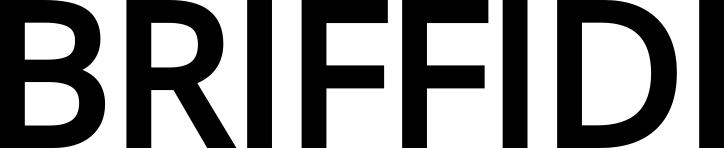

I found the problem. Because I’m in Taiwan, I can’t find the SW 1 app on google play. Even you have provided the download link, I can’t download it. My friend has bought an SW1 from States for me. Is there any way to get the APP from Taiwan?
I have made the app available in the Taiwan. It may take a day or so for approvals and such.
Thanks, I can already download the app from Taiwan.
How can I joint the beta? The above link doesn’t work for me.
The app is out of beta and available at: https://play.google.com/store/apps/details?id=com.briffidi.android.sw1